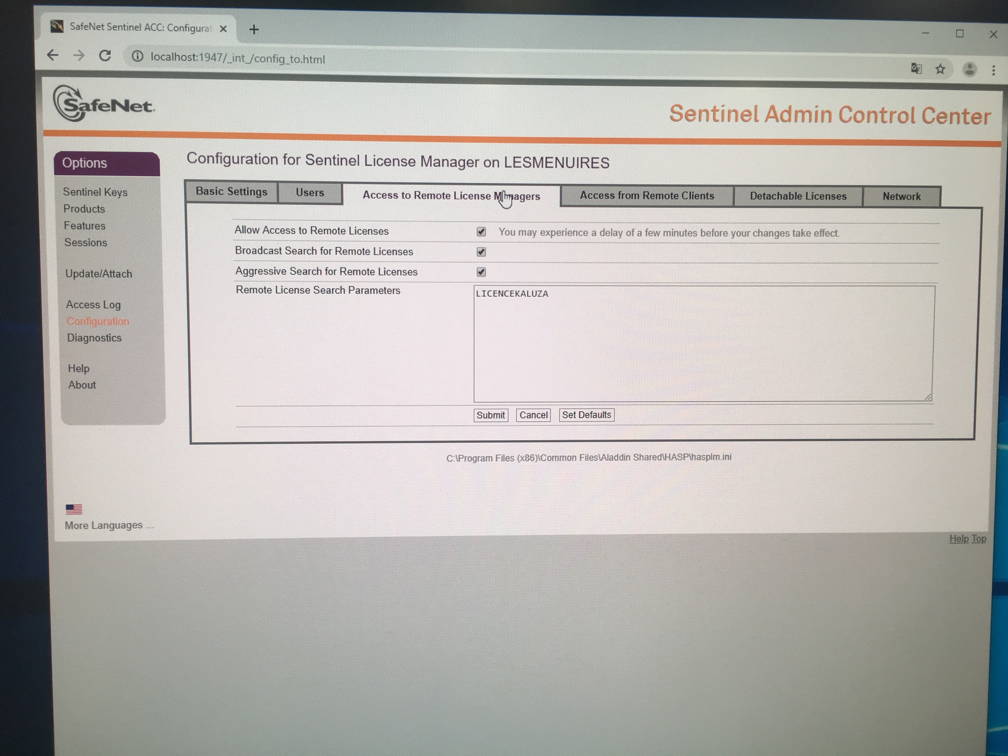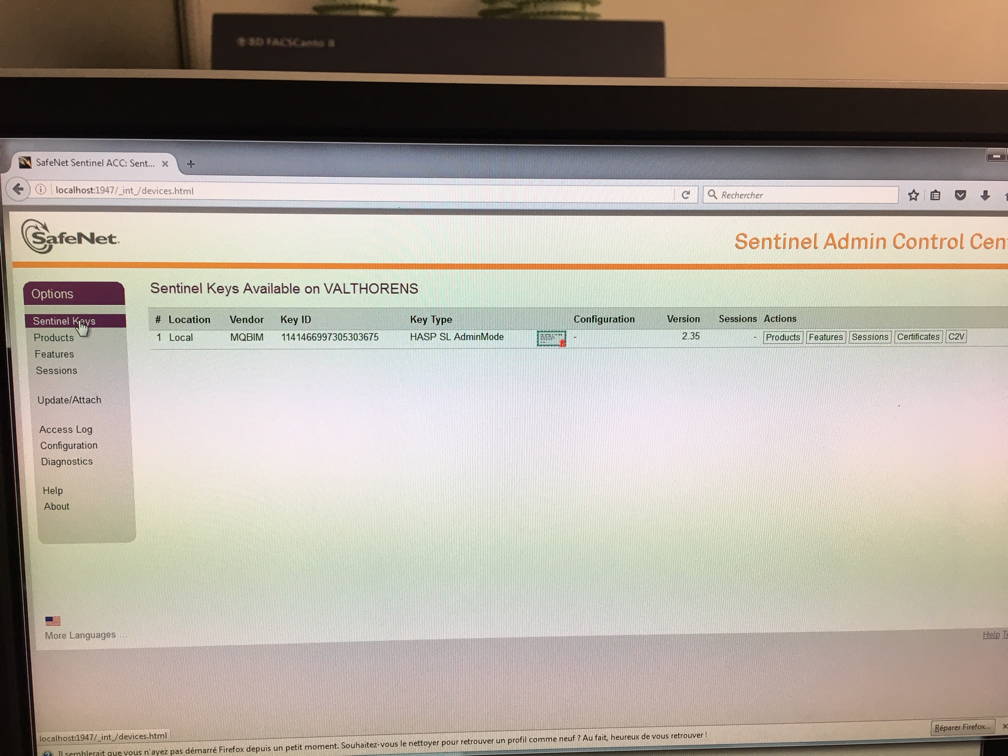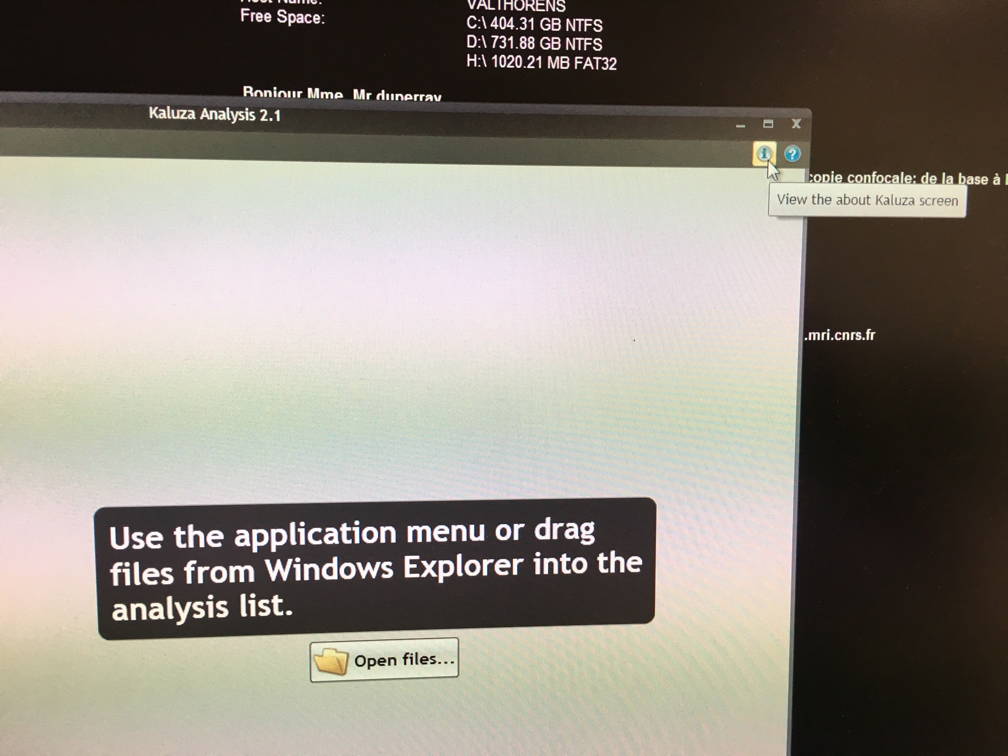To analyze your datas with Kaluza
on your windows PC you need to :
0) Validate that your PC is on the
IRMB network and is able to see LICENCEKALUZA computer on this
network
1) Install the sofware on your PC (Download
Kaluza 2.3)
2) Open your web browser and connect to http://localhost:1947 and
open configuration
3) setup Acces to Remote License Managers, box Remote License
Search Parameters fill with name : LICENCEKALUZA
4) Make sure you see the floating license. To do this, in the
options on the left select Sentinel Keys.
You must see this :
5) Open Kaluza and select (i) View
the about Kaluza screen on the right top side of the window :
6) Select change licence
7) Select : 'Use a shared site
license'
8)Click on Next
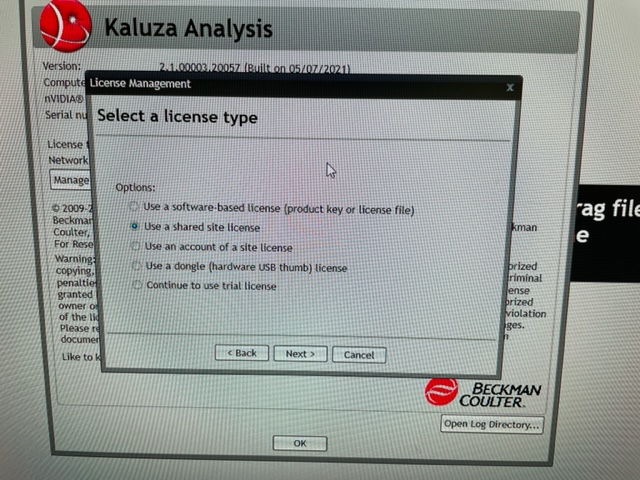
9) Enter LICENCEKALUZA as Host name and click on Next
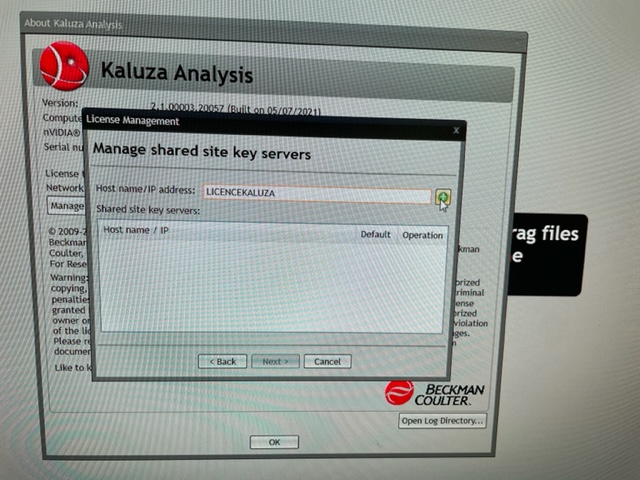
10) Select LICENCEKALUZA as 'default' and Click on Next
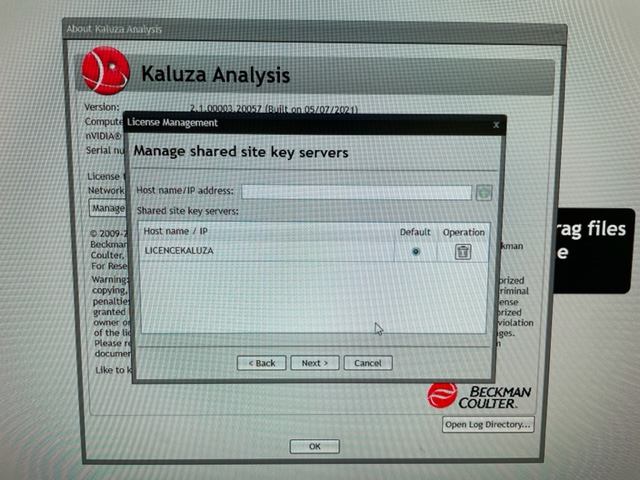
11)If everything is okay you will
see :
12) You can now use Kaluza with the
floating license.
!!!
Don't forget, when you have finished processing your data, to
close the software in order to leave the license available for
other users !!!